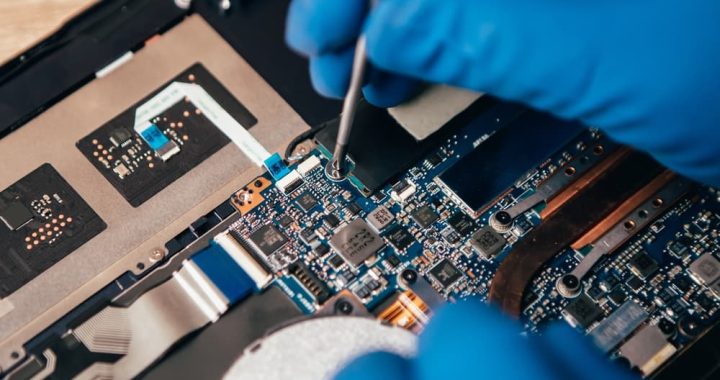When your MacBook Air battery starts draining faster than it should, you’ll eventually wonder how long the MacBook Air battery replacement time will be. Whether you rely on your laptop for work, studies, or travel, knowing the timeframe helps you plan ahead and avoid unnecessary downtime.
Quick Answer: Time It Takes to Replace a MacBook Air Battery
In most cases, a MacBook battery repair can take between 30 minutes and three hours if performed by an authorized service provider or an experienced third-party shop. If you go through Apple directly, Apple battery service may require three to five business days due to shipping, diagnostics, and their repair queue.
What Affects MacBook Air Battery Replacement Time?
Several factors influence how quickly you can replace a MacBook Air battery, from the specific model you own to the availability of parts and the technician’s schedule.
MacBook Air Model (2013 vs. M2, etc.)
Older MacBook Air models, like those from 2013–2017, often have simpler designs that allow for faster service. Newer models, such as the M1 and M2 series, have more compact internal layouts, requiring additional care during disassembly, which can extend the replacement process.
Battery Availability
If the correct battery for your model is in stock, the MacBook Air battery replacement time is much shorter. However, if the part needs to be ordered, it could delay the repair by several days.
Technician Experience and Workload
An experienced Mac technician can often complete a MacBook battery repair in under an hour, but during peak times, even the most skilled professionals may have a backlog that slows things down.
Can You Get Same-Day MacBook Battery Replacement?
Yes — in many cases, same day MacBook battery replacement is possible. Independent repair shops or Apple Authorized Service Providers with the right parts on hand can usually complete the work in just a few hours. Apple Stores may also offer same-day service if your battery is in stock and there is availability in the Genius Bar schedule.
MacBook Air Battery Replacement: What to Expect During the Process
Knowing what happens during a replacement can help you prepare and understand why the process takes the time it does.
Diagnosis and Battery Health Check
The technician will first run diagnostics to confirm MacBook Air battery issues and rule out problems with the charging port, logic board, or software. Apple’s Battery Health feature is often used to determine if replacement is necessary.
Battery Removal and Installation
After powering down the laptop, the technician will carefully open the case, disconnect the old battery, and install a new, compatible one. This process requires precision to avoid damaging other components.
Post-Installation Testing
Once the new battery is installed, the laptop is tested to ensure it charges correctly, holds power, and performs as expected. This step is crucial for both Apple battery service and reputable third-party repairs.
How to Know If Your MacBook Air Battery Needs Replacing
Signs your battery may be failing include rapid battery drain, unexpected shutdowns, swelling, or a “Service Recommended” message in Battery Health settings. Any of these MacBook Air battery issues should prompt you to seek professional evaluation.
Cost and Time Comparison: Apple vs. Third-Party Repair Shops
Apple’s official Apple battery service offers original parts and a 90-day warranty but often requires mailing your device, extending the repair time to several days. Pricing usually ranges from $129 to $159, depending on your model.
Third-party repair shops can often replace MacBook Air battery units more quickly, sometimes in under an hour, and may offer competitive pricing. However, warranty terms and part quality can vary, so it’s important to choose a shop with a proven track record.
Tips to Reduce MacBook Battery Replacement Time
If you want to speed up the MacBook Air battery replacement time, follow these steps:
- Schedule an appointment in advance to avoid waiting in line.
- Confirm battery availability before bringing in your laptop.
- Back up your data so the repair can begin immediately.
- Select a repair provider with Mac expertise to ensure faster and safer service.
These steps greatly improve your chances of securing a same day MacBook battery replacement.
Ensuring a Fast and Reliable MacBook Air Battery Swap
The MacBook Air battery lifespan varies depending on your usage, but most will need replacing after three to five years. Understanding the process, knowing your service options, and choosing a skilled technician can minimize downtime and keep your laptop running at peak performance. Whether you opt for Apple battery service or a trusted third-party shop, preparation and planning can make the replacement process as quick and stress-free as possible.
Need fast and reliable MacBook Air battery replacement? Contact The Computer Shop today or visit us for expert service, quality parts, and quick turnaround to get your laptop running like new.
FAQs About MacBook Air Battery Replacement Time
How long does it take Apple to replace a MacBook battery?
Apple battery service generally requires three to five business days, factoring in diagnostics, part availability, and potential shipping. In select cases, in-store replacements may be completed the same day if inventory and technician availability permit.
Can I use my MacBook while it’s getting repaired?
The MacBook must remain with the technician throughout the MacBook battery repair process to ensure safe disassembly, proper installation, and post-repair testing. This guarantees the battery functions correctly before the device is returned to the customer.
Is battery replacement faster at local shops than at the Apple Store?
Local repair shops often complete MacBook Air battery replacement more quickly due to immediate part access and streamlined service procedures. In contrast, Apple Stores may require extended turnaround times because of additional diagnostic protocols and potential shipping requirements.
Will I lose my data during battery replacement?
Battery replacement does not typically affect stored data. However, creating a full backup before service is recommended to safeguard information in the unlikely event of a hardware issue or system error during the repair process.